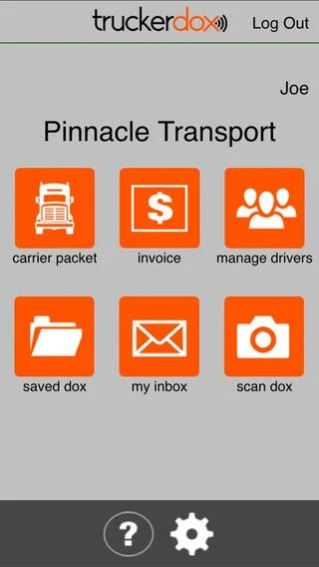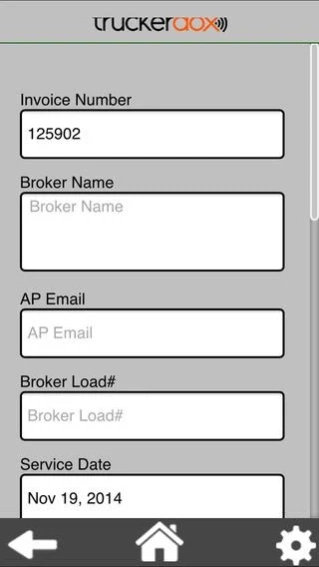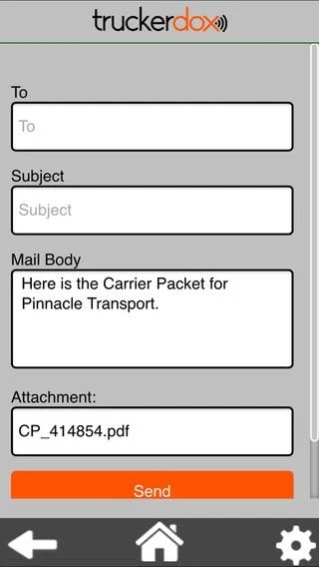Truckerdox, presented by OOIDA 1.3.1
Free Version
Publisher Description
Truckerdox, presented by OOIDA - The Truckers' Office: Sign, Scan, Save, Invoice with this Handy Trucker App.
Welcome to the Truckers' Office, without the office. Presented by OOIDA, Truckerdox lets users sign, scan, save, and invoice as well as create a carrier packet that can be shared with customers. Secure loads faster by signing broker carrier agreements and confirmation sheets. This trucker app lets users send them to customers directly from within Truckerdox. Invoice faster by scanning proof-of-deliveries and creating complete invoices within minutes of delivery. Best of all, everything is saved in truckerdox cloud, where you can access your signed confirmation sheets, invoices, broker carrier agreements, and PODs.
Please sign up today at www.truckerdox.com
About Truckerdox, presented by OOIDA
Truckerdox, presented by OOIDA is a free app for Android published in the Office Suites & Tools list of apps, part of Business.
The company that develops Truckerdox, presented by OOIDA is Cabdox, LLC. The latest version released by its developer is 1.3.1.
To install Truckerdox, presented by OOIDA on your Android device, just click the green Continue To App button above to start the installation process. The app is listed on our website since 2020-11-23 and was downloaded 4 times. We have already checked if the download link is safe, however for your own protection we recommend that you scan the downloaded app with your antivirus. Your antivirus may detect the Truckerdox, presented by OOIDA as malware as malware if the download link to com.truckerdox.truckerdoxapp is broken.
How to install Truckerdox, presented by OOIDA on your Android device:
- Click on the Continue To App button on our website. This will redirect you to Google Play.
- Once the Truckerdox, presented by OOIDA is shown in the Google Play listing of your Android device, you can start its download and installation. Tap on the Install button located below the search bar and to the right of the app icon.
- A pop-up window with the permissions required by Truckerdox, presented by OOIDA will be shown. Click on Accept to continue the process.
- Truckerdox, presented by OOIDA will be downloaded onto your device, displaying a progress. Once the download completes, the installation will start and you'll get a notification after the installation is finished.